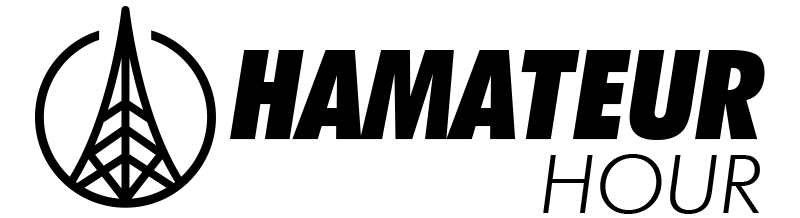Have you ever thought about getting a vanity call sign? If so, you should do it! It’s a lot easier than you think. Check out the latest video on my YouTube as I talk about how I did it or check out the post below. Please note: I know the audio in the video was clipping a bit. It wasn’t happening in the last one so I thought I was good, but I will be using a better mic going forward. My apologies!
Why Would You Want To Change Your Call Sign?
When you first earn your ham radio license you are given what is called a sequential call sign from the FCC database. It’s going to be a 2X3 callsign like my old one KF8DEF. As soon as you get your license you can apply for what’s a 1×3 call sign which is like my new one K8WOO. It’s shorter so it’s easier to rattle off on the air or get out on CW (morse code). I was torn about changing mine because DEF was not hard to remember, but I wanted to personalize mine a bit. Maybe you want to change yours because you just don’t like what you were given which is totally fine too. I’ve seen some pretty unfortunate call signs out there given out by the FCC.
On the flipside, why wouldn’t you want to change your call sign? The only two reasons I can think of is if you’ve been on the air for a while people have started to know you as your current call. Changing yours could lead to confusion. It’s also a hassle having to go around and change all your profiles out there like on QRZ or POTA.
The Process
The process is fairly simple. Here’s how I went about it.
- Figure out what call sign you want and check if it’s available. I probably had a list of 20 possible ones I wanted to go for and there are a few websites out there that you can use to check. My favorite one is AE7Q.com. They have a huge searchable database that you can not only check available call signs, but they will show you what call signs are about to be available. This is important when you are going for a shorter call sign that an extra class can get like a 1×2, 2×1 or 2×2.
- Once you have confirmed that you know what call sign that you want, head on over to the FCC licensing website. Once you sign in on the right side of the screen there is an “apply for a vanity call sign” link. Fill all of the information out on that page and enter in the call sign that you want. If you’re going for a short extra class call I would suggest you add a few of the ones you want in there as you can add multiple. There’s no telling who they will award those coveted and hard to get calls to.
- Once your application is filled out the FCC website will tell you to head over to the financial/bills side similar to what you had to do when you first got your license. You’ll have to pay a $35 fee and then it’s a waiting game.
- I had to wait 20 days total including weekends to get my call. I’ve seen shorter times out there, but that’s what it was for me.
- Once you get your call sign take the time to update everything your old call was on. QRZ should update automatically I found out. POTA you just have to change your call in your profile by adding an end date on your old one and adding your new one in. You’ll be able to keep your log in the POTA app, but not QRZ which is a bummer. I also made sure anywhere my call was located on social media, my website, YouTube, etc was edited. It’s a lot to keep track of.
- Once that’s done you’re ready to hop on the air with your brand new call sign!
If you have any questions shoot me an email at K8WOORadio@gmail.com
If you have some time subscribe to my YouTube channel and follow me on Instagram and X!